Graphic Tutorial
→→→ Click here to download the game box ←←←
Decompression password: flamingobox
Need to click me to download AnyDeck remotely
You can directly search Google or ask GPT to solve many problems, and they can be solved faster and more accurately than me. Sometimes I will not reply in time due to the global time difference, please understand.
1. Problems with downloading and installing the box
[Browser cannot download ]
This software is completely virus-free and free of malicious plug-ins. Thousands of memberships have been sold worldwide and there has not been a single case of computer virus infection. If Google mistakenly detects and automatically deletes Flamingobox when downloading it, please turn off the security function of Google Chrome. The software is absolutely green and safe. When using it, it is recommended to turn off these two functions to prevent it from being accidentally deleted by antivirus software or blocked by firewalls.
As for why the virus was detected, please check GPT yourself and there will be a detailed answer.
————
If the software has a white screen and cannot be opened, please check whether the VPN is turned on,
or you can re-download the latest version and directly overwrite and install it.
If it is still a white screen, please wait for a while, the server may be updating.
If the download speed is too slow, click on the upper right corner to change DNS and choose any one. It is recommended to choose the first one or google DNS
to test it yourself. Whichever download speed is faster, choose that one.
[Please update the graphics card driver before playing the game. If you don’t know how, please read the tutorial.]
Download the latest driver from the graphics card official website
1. Here we take the download of NVIDIA graphics card driver as an example. First open the NVIDIA official website:
https://www.nvidia.cn/geforce/drivers/
What is the difference between different VIPs?
1: VIP can only download games without icons and can only play stand-alone mode.
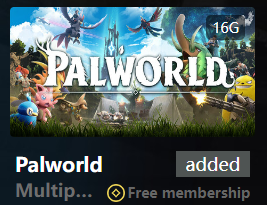
2:SVIP can play these two types of games with pink icons and red icons.
(The pink icon is for logging in to the STEAM shared account to play online .and the red icon is for logging in without STEAM and playing online directly.)

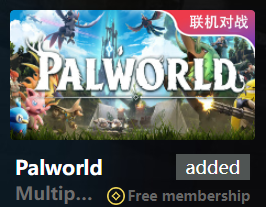
3:STEAM SSVIP can import the game with the purple icon into your own steam account.
(You can import all games with one click, or you can import a single game)

———————–
Find the game ID on SteamBD , and use “Cloud Library” to import any STEAM game.
Note: Games that use D encryption and require third-party verification cannot be added through this method.
【Modifier download】
———————–
[Turn off built-in antivirus software]
Win10/11 comes with it! It comes with it! It comes with it!
If your computer does not have antivirus software installed , as long as your system is not a castrated version, it will generally have it, and no one can escape
Close all of them. Since everyone speaks different languages, I won’t post pictures. If you don’t know how to use them, you can search Google or ask GPT.
It is recommended to install Huorong Antivirus after closing it, otherwise it will automatically open when you restart the computer
Huorong Antivirus download address : https://www.huorong.cn/person5.html
———————–
[Game runs unresponsive and reports missing DLL]
Install the following 3 runtime libraries and restart your computer
———————–
Game operation settings and other issues
[Switch emulator game language settings]
First start the simulator separately, set it to the language you need, then close the simulator and start the game.
———————–
[STEAM language settings]
If you buy SVIP, it will automatically log in to the steam shared account. You don’t need to enter the account password,
and you can’t change the language of the STEAM interface, but you can change the language of the game. Some games can be changed in the settings after entering, and
some are changed like this↓↓
———————–
If you buy STEAM SSVIP,
although I haven’t heard of the account being blocked, if you have recharged money or have game records in your Steam account, it is best to use a backup account to play these games, which will be safer.
Some games use D encryption mode, so you need other methods to play on your own account.
Find the game you want to play in the list and enter the download page. Click the button on the left, it will automatically log in to an account. Use this account to download the game, and start the game after the download is complete. Then, exit the Steam shared account and log in to your own account. After that, return to Flamingobox, and on the game page you downloaded, click the button on the right to activate the game. Then you can start playing!








